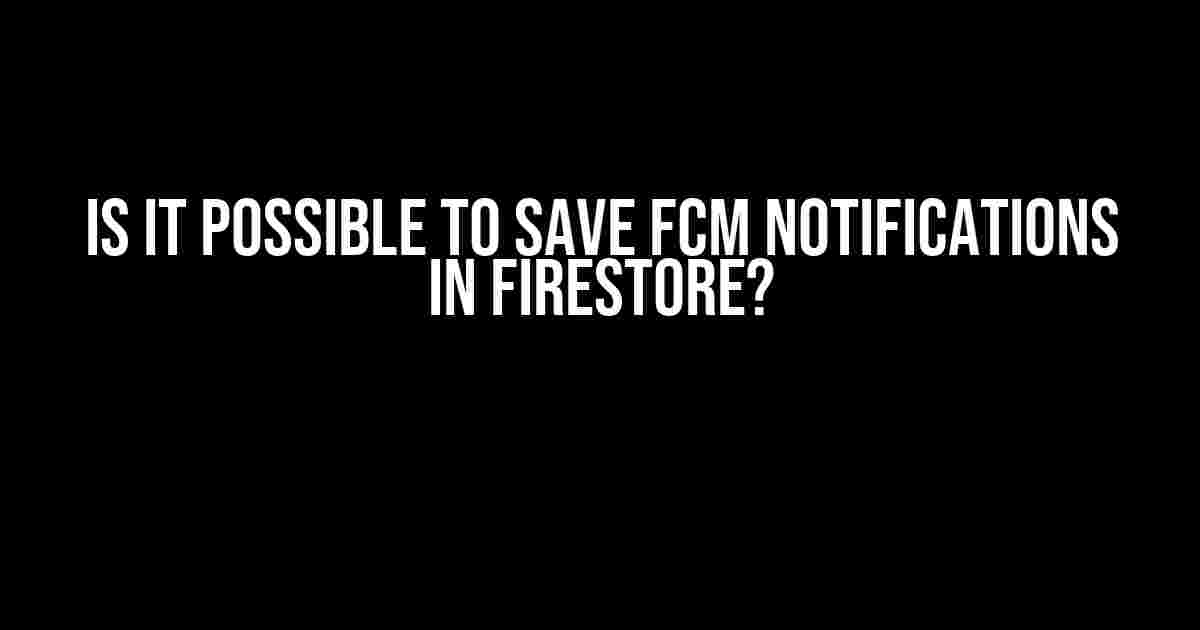As developers, we’ve all been there – stuck in a rut, trying to figure out the best way to store and manage Firebase Cloud Messaging (FCM) notifications in our applications. The question on everyone’s mind: “Is it possible to save FCM notifications in Firestore?” In this article, we’ll dive into the world of cloud-based notification storage and explore the possibilities of using Firestore as a solution.
What are FCM notifications?
Before we dive into the meat of the matter, let’s take a step back and understand what FCM notifications are. Firebase Cloud Messaging (FCM) is a cross-platform messaging solution that allows developers to send targeted, personalized messages to their users. These messages can be sent to individual devices, groups, or even entire audiences, making it an incredibly powerful tool for engaging users and driving conversion.
FCM notifications come in two flavors: upstream and downstream. Upstream messages are sent from a device to the FCM server, while downstream messages are sent from the FCM server to a device. In this article, we’ll focus on downstream messages, which are the ones we want to save in Firestore.
Why save FCM notifications in Firestore?
So, why would we want to save FCM notifications in Firestore in the first place? There are several reasons:
- Message persistence**: By saving FCM notifications in Firestore, we can ensure that messages are persisted even when a user’s device is offline or out of battery. This means that users will never miss an important message.
- Audit trail**: Saving FCM notifications in Firestore provides an audit trail of all messages sent to and received by users. This can be incredibly valuable for debugging, analytics, and compliance purposes.
- User history**: By storing FCM notifications in Firestore, we can provide users with a history of messages they’ve received, allowing them to review and engage with previous messages.
- Custom message handling**: By saving FCM notifications in Firestore, we can create custom message handling workflows, such as automating responses or performing custom actions based on message content.
How to save FCM notifications in Firestore
Now that we’ve covered the why, let’s get to the how. Saving FCM notifications in Firestore involves several steps:
- Setup Firestore**: First, you’ll need to set up a Firestore instance in your Firebase project. If you haven’t already, create a new Firestore database and enable the Cloud Firestore API.
- Create a notification collection**: In your Firestore database, create a new collection to store FCM notifications. You can name this collection something like “notifications” or “fcm_messages”.
- Handle FCM messages**: In your application, you’ll need to handle incoming FCM messages using the Firebase SDK. When a message is received, extract the relevant data (e.g., message text, sender, recipient, timestamp) and prepare it for storage in Firestore.
- Save notification to Firestore**: Using the Firebase Firestore SDK, save the extracted notification data to your “notifications” collection. You can use a simple document structure like this:
{
"message": {
"text": "Hello, world!",
"sender": "John Doe",
"recipient": "Jane Doe",
"timestamp": 1643723400
}
}
Note that you can customize the document structure to fit your specific use case. The key is to store the relevant data in a way that makes sense for your application.
Cloud Functions for FCM notification storage
In some cases, you may want to use Cloud Functions to handle FCM notification storage. This can be particularly useful if you want to perform complex processing or validation on incoming messages before saving them to Firestore.
Here’s an example Cloud Function that saves FCM notifications to Firestore:
exports.saveFcmNotification = functions.firestore.region('us-central1').onMessage(async (message, context) => {
const db = admin.firestore();
const notificationCollection = db.collection('notifications');
const notificationData = {
message: {
text: message.data.text,
sender: message.data.sender,
recipient: message.data.recipient,
timestamp: message.data.timestamp
}
};
notificationCollection.add(notificationData).then((docRef) => {
console.log(`Notification saved to Firestore: ${docRef.id}`);
}).catch((error) => {
console.error(`Error saving notification to Firestore: ${error}`);
});
});
This Cloud Function uses the Firebase Admin SDK to interact with Firestore and saves incoming FCM messages to the “notifications” collection.
Best practices for FCM notification storage
When saving FCM notifications in Firestore, there are some best practices to keep in mind:
- Data validation**: Validate incoming message data to ensure it meets your application’s requirements.
- Data normalization**: Normalize message data to reduce storage costs and improve query performance.
- Indexing**: Create indexes on relevant fields to improve query performance and reduce latency.
- Data retention**: Establish a data retention policy to ensure that old messages are removed from Firestore to prevent data clutter and reduce storage costs.
- Security**: Implement security measures to protect sensitive data, such as encrypting message content or using Firestore security rules to control access.
FCM notification storage use cases
Saving FCM notifications in Firestore opens up a wide range of use cases:
| Use Case | Description |
|---|---|
| Store chat messages in Firestore to provide a message history and enable real-time messaging. | |
| Save FCM notifications in Firestore to provide a centralized notification hub for users to review and engage with previous messages. | |
| Marketing Automation | Use Firestore to store FCM notifications and trigger automated workflows based on message content or user interactions. |
| Compliance and Audit | Save FCM notifications in Firestore to maintain an audit trail of all messages sent to and received by users, ensuring compliance with regulatory requirements. |
These are just a few examples of the many use cases made possible by saving FCM notifications in Firestore. By leveraging this powerful combination of technologies, you can unlock new possibilities for your application and drive user engagement to new heights.
Conclusion
In conclusion, saving FCM notifications in Firestore is a powerful way to persist and manage messages in your application. By following the instructions outlined in this article, you can create a robust notification storage system that meets your specific needs. Remember to follow best practices, validate and normalize data, and implement security measures to protect sensitive information. With Firestore and FCM, the possibilities are endless – so get creative and start building!
Frequently Asked Question
Get the scoop on saving FCM notifications in Firestore!
Can I save FCM notifications in Firestore?
Yes, you can! While FCM notifications are typically handled in real-time, you can store them in Firestore for future reference or analysis. You can use the Firebase Cloud Messaging (FCM) API to retrieve notification data and then write it to your Firestore database.
What kind of data can I save from FCM notifications in Firestore?
You can save a wide range of data from FCM notifications, including the notification title, message, sender ID, and more. Depending on your use case, you may also want to store additional metadata, such as the notification’s purpose (e.g., promotion, alert, or update) or the user’s response to the notification.
How do I structure my Firestore database to store FCM notifications?
There’s no one-size-fits-all answer, but a common approach is to create a separate collection for notifications, with each document representing a single notification. You can then define fields for the notification data you want to store, such as `title`, `message`, `senderId`, and `timestamp`. Consider using a subcollection for notification metadata or user responses, if needed.
Are there any performance considerations when saving FCM notifications in Firestore?
Yes, keep in mind that writing to Firestore can impact performance, especially if you’re dealing with a high volume of notifications. Be mindful of your database’s write limits and consider batching writes or using Cloud Functions to handle notification storage. Also, make sure to optimize your Firestore database structure and indexing to minimize read and write latency.
Can I use saved FCM notifications in Firestore for analytics or reporting?
Absolutely! By storing FCM notifications in Firestore, you can easily query and analyze the data to gain insights into user behavior, notification effectiveness, and more. Use Firestore’s querying capabilities or integrate with other Google Cloud services, like BigQuery or Google Analytics, to unlock the full potential of your notification data.