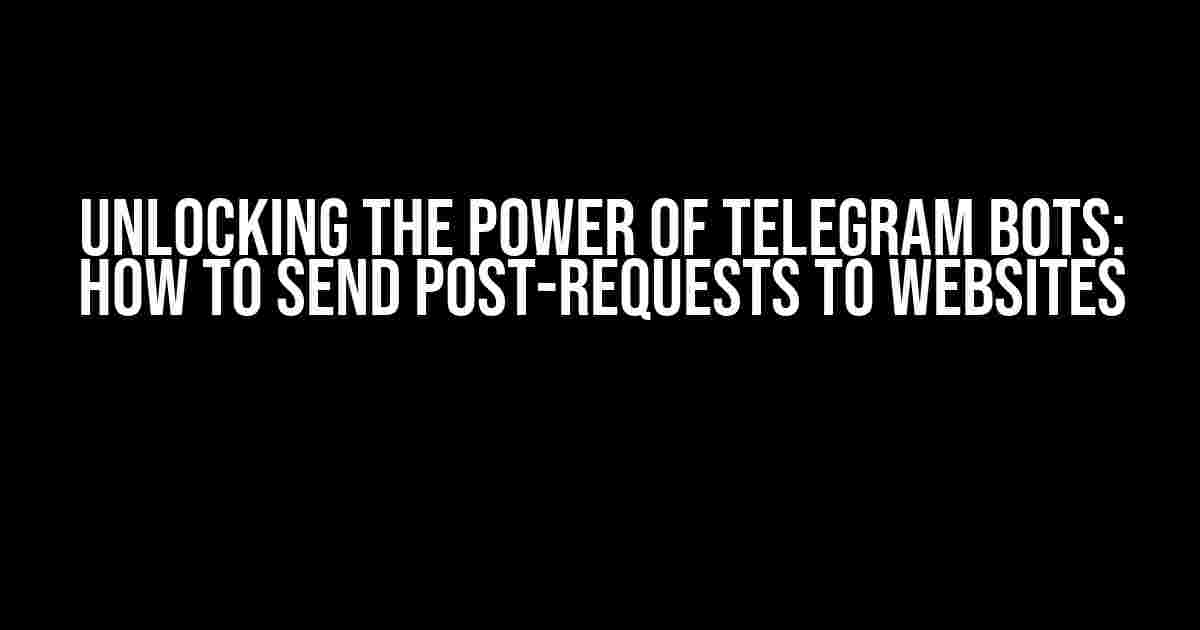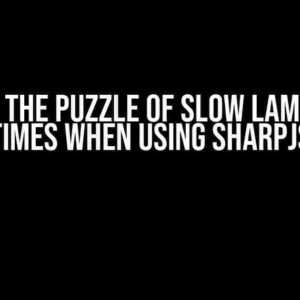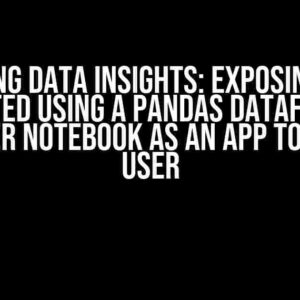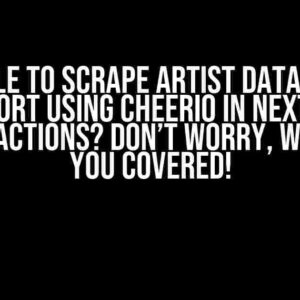Are you tired of manually sending requests to websites from your Telegram bot? Do you want to automate this process and take your bot’s functionality to the next level? Look no further! In this comprehensive guide, we’ll show you how to send post-requests with your Telegram bot to a website, and unlock a world of possibilities for your bot.
What You’ll Need
To follow along with this tutorial, you’ll need the following:
- A Telegram bot created with the BotFather bot (if you haven’t already, read our article on How to Create a Telegram Bot with BotFather)
- A website that accepts post-requests (we’ll use a simple PHP script as an example)
- A basic understanding of programming concepts (we’ll use Python as an example, but you can adapt the code to your language of choice)
Understanding Post-Requests
Before we dive into the code, let’s take a step back and understand what post-requests are and how they work.
A post-request is a type of HTTP request that sends data from the client (in this case, your Telegram bot) to the server (the website). Unlike get-requests, which simply retrieve data from the server, post-requests allow you to send data to the server, which can then process it and respond accordingly.
Why Use Post-Requests?
So, why would you want to use post-requests with your Telegram bot? Here are a few scenarios:
- Automating user input: Imagine you want your bot to automatically submit a form on a website on behalf of a user. With post-requests, you can send the form data directly to the server.
- Sending data to APIs: Many APIs require you to send data via post-requests. With your Telegram bot, you can send data to these APIs and receive responses.
- Integrating with webhooks: Webhooks often require post-requests to send data to the server. With your bot, you can send data to these webhooks and trigger events.
Setting Up the Website
Before we write the code to send the post-request, let’s set up a simple website that accepts post-requests. We’ll use a PHP script as an example, but you can adapt this to your language of choice.
<?php
// Handle the post-request
if ($_SERVER['REQUEST_METHOD'] == 'POST') {
// Get the post data
$data = $_POST;
// Process the data (in this case, we'll just print it)
print_r($data);
} else {
// If it's not a post-request, display a simple form
?>
<form method="post">
<input type="text" name="name" placeholder="Name">
<input type="submit" value="Submit">
</form>
<?php
?>
Writing the Code
Now that we have our website set up, let’s write the code to send the post-request from our Telegram bot. We’ll use Python as an example, but you can adapt this to your language of choice.
import requests
import json
# Telegram bot token
TOKEN = 'YOUR_BOT_TOKEN'
# Website URL
URL = 'https://example.com/post.php'
# Data to send in the post-request
data = {
'name': 'John Doe',
'age': 30
}
# Convert the data to JSON
json_data = json.dumps(data)
# Set the headers
headers = {
'Content-Type': 'application/json'
}
# Send the post-request
response = requests.post(URL, headers=headers, data=json_data)
# Check the response status code
if response.status_code == 200:
print('Post-request sent successfully!')
else:
print('Error sending post-request:')
print(response.text)
Breaking Down the Code
Let’s take a closer look at the code and break it down:
Importing the Required Libraries
We import the `requests` library, which allows us to send HTTP requests, and the `json` library, which allows us to convert our data to JSON format.
Setting the Variables
We set the `TOKEN` variable to our Telegram bot token, and the `URL` variable to the website URL that accepts post-requests. We also define the `data` variable, which contains the data we want to send in the post-request.
Converting the Data to JSON
We convert the `data` variable to JSON format using the `json.dumps()` function. This is because many websites expect JSON data in the post-request body.
Setting the Headers
We set the `headers` variable to specify the `Content-Type` header as `application/json`. This tells the website that we’re sending JSON data in the post-request body.
Sending the Post-Request
We use the `requests.post()` function to send the post-request to the website. We pass in the `URL`, `headers`, and `data` variables as arguments.
Checking the Response
We check the response status code using the `response.status_code` property. If the status code is 200, it means the post-request was sent successfully. Otherwise, we print an error message.
Testing the Code
Run the code and test it by sending a post-request to your website. You should see the data printed on the website, indicating that the post-request was successful.
| Telegram Bot | Websites |
|---|---|
| Sends post-request with data | Receives post-request and processes data |
| Gets response from website | Returns response to Telegram bot |
Common Issues and Troubleshooting
When sending post-requests with your Telegram bot, you may encounter some common issues. Here are some troubleshooting tips:
- Check the website URL and path**: Make sure the website URL and path are correct. Double-check the URL and path in your code and on the website.
- Verify the data format**: Ensure that the data format is correct. Check if the website expects JSON data, and make sure you’re sending it in the correct format.
- Check the headers**: Verify that the headers are set correctly. Make sure the `Content-Type` header is set to `application/json` if you’re sending JSON data.
- Check the response status code**: Check the response status code to ensure it’s 200 (OK). If it’s not, check the error message to diagnose the issue.
Conclusion
And there you have it! With this comprehensive guide, you now know how to send post-requests with your Telegram bot to a website. This opens up a world of possibilities for automating tasks, integrating with APIs, and more. Remember to troubleshoot any issues you encounter, and happy coding!
Still have questions or need further assistance? Leave a comment below or reach out to us on Telegram. Happy to help!
Ready to take your Telegram bot to the next level? Check out our other tutorials and guides on how to create a Telegram bot, handle user input, and more!
Here is the FAQ about sending a post request with a Telegram bot to a website:
Frequently Asked Question
Got questions about sending post requests with a Telegram bot to a website? We’ve got you covered!
What is a post request and why do I need it for my Telegram bot?
A post request is a method of sending data to a website or server, and it’s essential for your Telegram bot if you want to interact with external services or APIs. By sending post requests, your bot can pass data to the website, which can then process the information and respond accordingly.
What programming language should I use to send a post request with my Telegram bot?
You can use various programming languages to send post requests with your Telegram bot, such as Python, Node.js, or Ruby. Python is a popular choice, especially with the Telethon library, which provides an easy-to-use API for interacting with the Telegram API.
How do I structure my post request to ensure it’s accepted by the website?
To structure your post request correctly, make sure to specify the request URL, headers, and body. The URL should point to the website’s API endpoint, the headers should contain the required authentication and content type information, and the body should include the data you want to send to the website. You can use tools like Postman or cURL to test and verify your request.
What kind of data can I send in my post request to the website?
You can send various types of data in your post request, such as JSON, XML, or form-encoded data. The type of data you send depends on the website’s API requirements and the structure of the data you want to pass. For example, if you’re sending user information, you might use JSON to encode the data as a JSON object.
How do I handle errors and exceptions when sending a post request with my Telegram bot?
When sending a post request with your Telegram bot, it’s essential to handle errors and exceptions properly. You can use try-except blocks to catch and handle errors, and also implement retries with exponential backoff to ensure your bot doesn’t get stuck in an infinite loop. Additionally, you can log errors and exceptions to identify and fix issues efficiently.